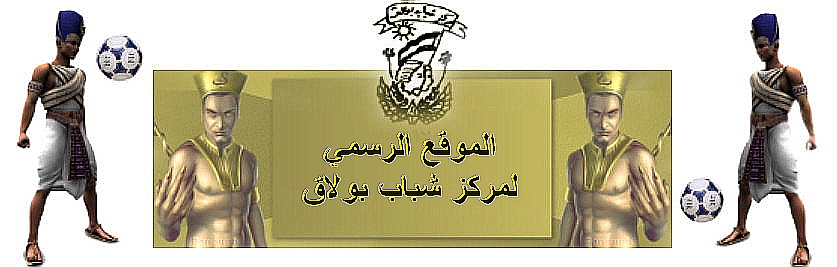SONY Vegas Pro 10.0a Build 387 Portable | 101 Mb
SONY Vegas Pro 10.0a Build 387 Portable | 101 Mb
Videoediting, audio production, and DVD authoring come together in a single,powerful solution. Vegas Movie Studio Platinum software has everythingyou need to produce high-quality movies, corporate videos, wedding DVDs, and more. Easily edit video in almost any format including high-definition HDV and Sony AVCHD. Advanced tools for videocompositing, color correction, and surround sound mixing help youachieve feature-film results in your home studio. And with integratedDVD authoring and multiple export options for online posting, you candeliver projects however you or your clients desire.
Powerful Editing ToolsEfficiently edit and arrange events on the Vegas Pro timeline using drag-and-drop operations. Applyreal time effects, transitions, envelopes, color changes, reverse,time-stretching and motion effects. Expertly edit complex SD or HDlong-form projects using mouse or keyboard trimming along with powerfulripple editing modes.
Real Time Playback and Nondestructive EditingPlayback and edit videoeffects, transitions and composites on-the-fly without rendering whileviewing each change instantly on external monitors in real time. Vegassoftware takes advantage of the PC's processing power by caching complex processes or effects directly to RAM for smooth frame-rate playback and previews.
Darker color palette New!TheVegas Pro 9 user interface features a new color scheme, which providesan optically neutral environment for optimized viewing of colors andenhanced usability when working in a darkened editing booth.
Added Default Layouts New!VegasPro 9 software gives you the option of several default layouts withwindows arranged for various editing tasks. These layouts can befurther modified and saved for a truly customized layout and workflowdesigned for the way you work. New in version 9 are the Audio Mixingand Color Correction layouts.
Export to PSPUseVegas Pro 9 software to author and export content to a Sony PSP®(PlayStation®Portable) device directly from the timeline. Deliveredprojects to PSP® for personal enjoyment or as a means to distributecontent for client verification.
AVC/AAC SupportVegasPro 9 projects can be rendered to an iPod®-compatible file that can betransferred using iTunes. The project can be authored using traditionalVegas editing techniques and methods followed by explicitly renderingthe file to an iPod compatible H.264 mpeg4 file.
Insert I-Frames at markersTheMainConcept MPEG-2 encode supports I-frame insertion at timelinemarkers. By providing I-frames at timeline markers, a rendered file hasprecise chapter and navigation point placement for DVD Architect Pro software.
Flexible Window DockingNew in Vegas Pro 9 software are some radical advancements for customizing the layout and positioningof the traditional Vegas layout. The timeline can now be at the top orthe bottom of the application. Docking window tabs can be at the top orbottom of the dock.
Enhanced Video Preview OptionsViewthe Vegas timeline on both an internal monitor and an external device(or secondary display) simultaneously. Simultaneous preview provideseditors working with clients in a studio environment to setup aprofessional viewing environment while preserving the editor'son-screen editing environment. Preview options provide solutions tocommon viewing requests, with auto-fit providing a maximum viewingeffort for the space available.
Project NestingNestingallows you to add a Vegas project (.veg) to the timeline and edit andapply effects the same as you would a standard media event. Nesting can also help you organize a timeline or apply other effects.
Split-Screen A/B PreviewingCompare your affected and unaffected video, or compare the timeline with a clipboard image — all viewable in real time on an external monitor via 1394 enabled hardware.
System-Wide Media ManagementYou can use the Media Managerwindow to search and manage your collection of media assets so you caneasily find the right file for your Vegas projects. The MediaManagermaintains a database of your files, including the attributes, ACIDmetadata, and tags that you can assign to classify your audio andvideoclips.
AAF Import and ExportYou can use AAF (Advanced Authoring Format) files to exchange projects between applications.
A/V Synchronization Detect and RepairWhen audio and videoevents are not aligned, Vegas software will highlight the events in thetimeline so you can see synchronization problems at a glance. Thesoftware determines whether source events are synchronized by comparinggrouped and overlapping media.
Envelope Automation RecordingRecordtrack envelope and keyframe parameters in real time using a mouse orexternal control surface hardware with touch and latch record modes andautomatic post-record keyframe thinning. Automation parameter controlis available for both stereo and 5.1 tracks and buses, as well asforvideo track envelopes.
High-Definition Editing and OutputVegas Pro 9 software supportsHD editing and rendering, including output to 1080/60i, 1080/30p,1080/24p, 720/60p, 720/30p, and 720/24p. Output high definitionvideo to.AVI, .MOV, MPEG-2, Windows Media 9 Series, RealVideo 9, .PNG and .JPEGsequences. Work with project sizes up to 2048x2048.
Precision SnappingVegasPro 9 offers several object "snapping" options. You can snap to eventson any track. In addition, color-coded snap indicators denote a snapobject type; marker, region,event, cursor, grid. Complex projects involving multiple tracks witheach containing several events prove difficult and tedious to precisealign events placement. By providing more snap objects across alltracks, precise event placement is simplified.
View Media Marker Names in EventsMedia used in the timeline may contain markers. Vegas Pro 9 software can enable the display of these media markers directly on the timeline event. By displaying the individual media markers on the explicit media event and editor can quickly focus on key points of interest with out cluttering the entire workspace.
Advanced Keyboard MappingVegas Pro 9 offers ultimate flexibility to customize keyboard shortcuts for easy skill transfer from another application.
Project References in Rendered FilesWhenyour Vegas project uses media that was rendered with an embeddedproject path reference, you can easily open the source project in theassociated application if you need to edit the media later. Forexample, imagine that you have an audio fileon the Vegas timeline thatwas rendered from an ACID project. In previewing your Vegas project,you discover that you accidentally rendered your ACID project with acritical track muted. You can simply right-click theeventon the VegasPro timeline and choose Edit Source Project from the shortcut menu toreopen your ACID project, unmute the track, and then re-render it.
Trimmer WindowUse the Trimmer window to select portions of a piece of media that can be placed into events on tracks, and easily create media subclips that reference portions of a media file.
JKL Scrub: Timeline and Keyboard TrimmingScan your project to quickly find edit points using new tape-stylescrubbing. Control playback of your project at varying speeds. Scrubusing JKL/shuttle, keyboard commands, or external devices such as theContour A/V Solutions ShuttlePro (
www.contourdesign.com).Customizable User InterfaceVegas Pro 9 software has a clean and intuitive interface and uses familiar Windows keyboard commands. Windows XP theme support and interface color adjustments allow for a wide variety of customization that best suits your working style.
User-Definable Multiple Docking Window LayoutsDesignthe Vegas editing environment to maximize productivity. Dock multiplewindows and save up to ten layout configurations for single and dualmonitor systems. Easily recall a customized window layout for aspecific editing task, and instantly switch to new layouts duringplayback.
Customizable Keyboard MappingCustomizeVegas keyboard commands to fit your editing process. Create and editnew keyboard shortcuts, import a keyboard mapping scheme or save yourcurrent layout for use as a backup—even share keyboard layouts withother Vegas users.
Media SubclipsUsethe Trimmer window to create subclips that reference portions of amedia file. Subclips can also be created directly within the Vegastimeline. All subclips are added to the media pool and can be used likeany other event in your Vegas project.
Real time A/V Event ReverseInstantly reverse audio and video events on the timeline either as a locked A/V event group or as independent elements.
Effects Package FoldersQuicklyrecall frequently used chains of effects in your Vegas project. Effectspackages in Vegas Pro 9 software retain their chain order andindividual plug-in settings so you can quickly apply desired effects tomedia.
Additional Marker SupportVegasPro 9 software provides support for up to 99 numbered markers. Themarker tool allows easy navigation between adjacent markers and editingof multiple selected markers.
Network RenderingSpeedup production time by rendering complex multimedia projects overnetworked computers. Divide Vegas projects into smaller sections thatare distributed across multiple machines, and let Vegas softwarereassemble the pieces into a single rendered file. Each copy of Vegassoftware comes with two additional render-only installations.
Keyboard Trimming and Event ShufflingExpertlyedit complex long-form projects using mouse or keyboard trimming, eventshuffling, as well as advanced ripple editing modes.
Unlimited Undo/RedoVegassoftware allows an unlimited number of edits to be undone or restored.Quickly and easily restore previous edits without needing to rework anentire Vegas project.
Changes in Version 10.0:* Implemented numerous fixes in the video FX timeline editor.
* Implemented numerous fixes in the OFX plug-in API.
* Enabled 1080-50p/60p for Sony AVC.
* Enabled B-frame rendering for nonbaseline profiles for Sony AVC.
* Improved the MPEG-2 reader.
* Fixed a crash when canceling two-pass MPEG-2 renders.
*Fixed an issue that could cause FX automation envelopes to change whichparameter they controlled when switching plug-ins using the Insert FXregion of the Mixing Console.
*Fixed an issue that could cause the wrong plug-in to be added whenadding an effect from the Insert FX region of the Mixing Console.
* Fixed an undo buffer error that could occur after bypassing FX on an Input Bus.
* Fixed a crash when rendering a file when MIDI ports are enabled.
*Fixed a reversal of the vertical offset direction in the Stereoscopic3D Adjust plug-in if rotation and keystone adjustments were both zero.
* Fixed missing render templates in the Export Video to XDCAM Disc dialog.
*Fixed a crash when using Show Video Monitor in the Trimmer whenstereoscopic 3D is active on the external monitor from the VideoPreview window.
* Fixed issueswith Build Dynamic RAM Preview not stopping when requested if Pan/Cropwindow is open, or stopping early if Video FX window is open.
Home page -
http://www.sonycreativesoftware.com/  Download:http://hotfile.com/dl/75644729/28cf556/Sony.Vegas.Pro.10.0a.Build.387.Portable.rar.htmlhttp://www.filesonic.com/file/24562523/Sony.Vegas.Pro.10.0a.Build.387.Portable.rar
Download:http://hotfile.com/dl/75644729/28cf556/Sony.Vegas.Pro.10.0a.Build.387.Portable.rar.htmlhttp://www.filesonic.com/file/24562523/Sony.Vegas.Pro.10.0a.Build.387.Portable.rar