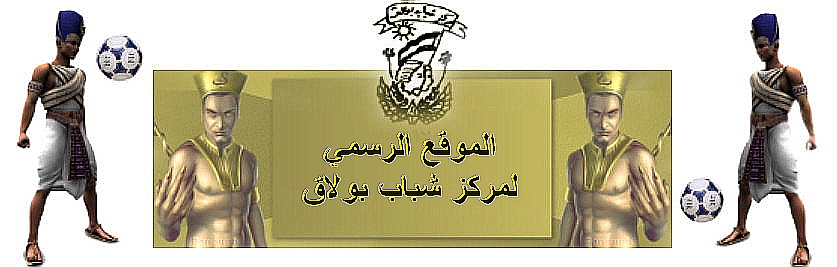Mozilla Firefox 4.0 - Final (ENG/TR) | 11Mb | 3Mirrors
TR: Hızlı yolda gidin: Bugüne kadarki en hızlı, en güvenli ve en akıllı
Firefox'a terfi edin. Kişiselleştirilebilir özellikleri ve eklenti
desteği ile dünyanın en iyi internet tarayıcısı olarak birçok
kullanıcıya hitap eden Mozilla Firefox, sahip olduğu özellikleri ile
güvenliği ve kaliteyi hız ile birleştiriyor
Güvenlik Özellikleri:
Anti-Malware:
Firefox; sizi virüslerden, solucanlardan, truva atlarından ve
spyware'lerden korur. Eğer yanlışlıkla bir tehlikeli bir siteye giriş
yaparsanız Firefox açacağı tam ekran bir uyarı penceresi ile sizi bu
sitenin güvenli olmadığı konusunda uyaracaktır. Her daim güncellenen
saldırı sitelerinin listesi sayesinde Firefox'unuz her zaman güvenli
kalacak.
Anti-Phishing - Hesap Hırsızlığına Karşı: İnternette güvenle
alışveriş yapın ve işinizi halledin. Firefox güncellemeleri sayesinde
zararlı siteleri gün içerisinde 48 defa listeler ve bu liste her
güncelleme ile de tarayıcınıza otomatik olarak bildirilir.
Ebeveyn
Kontrolü: Ebeveyn kontrolü ayarları ile Windows Vista ile uyumlu çalışan
Firefox 3 istenmeyen downloadlara ve istenmeyen sitelere karşı da
önlemler alır. Ve çocuklarınızın internette güvenle dolaşmalarını
sağlar.
Anti-Virus Yazılımı: Firefox 3'ün içerisine entegre vaziyette
bulunan antivirüs programı sayesinde indirdiğiniz dosyalar size
gösterilmeden önce virüs taramasından geçer ve zararlı dosyaların
varlığı bilgisayara daha henüz girmişken tespit edilir.
Kişiselleştirme Özellikleri:
Eklenti
Yöneticisi: Artık istediğiniz tüm eklentileri tarayıcınıza çok kolay
bir şekilde yükleyebilir ve adapte edebilirsiniz. Artık eklenti
sitelerini ziyaret etmenize de hiç gerek yok. İndirme yöneticisi
sayesinde eklentileri tarayıcınız üzerinden aratabilir ve çok rahat bir
şekilde bulup indirebilirsiniz. İsterseniz kısayol tuşları ile de
ulaşabileceğiniz bu indirme yöneticisine 2 tıklama ile de
ulaşabilirsiniz.
Kişiselleştirme İçin 5,000'in Üzerinde Yöntem: Çığ
gibi büyüyen eklenti kütüphanesinde daha şimdiden 5,000'in üzerinde
eklenti bulunmaktadır. Bu eklentiler sayesinde internette dolaşma
deneyiminizi çok daha keyifli, güvenli ve eğlenceli hale
getirebilirsiniz. Herkes için bir eklenti bulunan bu dev kütüphanede
arayıp da bulamayacağınız bir özellik yok. Web geliştiricileri için,
çocuklar için, gençler için, borsacılar için sporcular için, kısacası
herkes için bir eklenti bu dev kütüphanede mevcut durumda.
Tarayıcı
Görünümü: Tarayıcınızı isteğiniz doğrultusunda makyajlayabilir ve
giydirebilirsiniz. Buradaki temalar sayesinde istediğiniz her türlü
internet tarayıcısı görünümünü bulabilirsiniz. Yüzden fazla özgün
temadan birisi sizi yansıtacaktır.
Ve daha birçok özellik
barındıran Mozilla Firefox, yeni versiyonunda yukarıdaki özelliklerine
eklediği farklı yenilikleri ile de dikkat çekiyor:
Private
Browsing/Gizli Kullanım: Veri koruma özelliği sunan bu kullanım şeklini
yazılımın araç çubuğu bölümünden aktif edebilir ve hiçbir verisinin
kaydedilmesini istemediğiniz sitelere girebilirsiniz. Banka
hesaplarınıza gireceğiniz zaman bu bölümü etkinleştirerek banka
sayfasını açabilir ve güvenli bir şekilde işleminizi
gerçekleştirebilirsiniz. Hiçbir şekilde bilgisayarınızda "geçmiş"
dosyası veya bu sayfanın çerezleri bulunmayacaktır.
Bu sayfayı unut:
Bu özellik ile bir daha hiç girmenize gerek olmayacak bir sayfayı direkt
silerek sayfanın çerezlerini temizlemiş olursunuz.
Son geçmişi
temizle: Bu özellik sayesinde son 1 saat içerisinde girdiğiniz sitelerin
geçmişini ve çerezlerini temizlerken daha önceden girdiğiniz sitelerin
geçmişlerini temizlememiş olursunuz. 1 saatlik, 2 saatlik, 4 saatlik ve
günlük internet geçmişi temizleme seçenekleri bulunmaktadır.
Videoyu kaydet: Bu özellik sayesinde videoları hiçbir eklentiye ihtiyaç duymadan bilgisayarınıza kaydedebilirsiniz.
Location-aware
browsing: Bu özellik ile konumunuzu Firefox'a kaydederek arama
sonuçlarınızda lokasyon bazlı sonuçlar çıkartabiliyorsunuz.
İndirilebilir
fontlar: Birçok internet sitesinde birbirinden farklı yazı tipleri yani
fontlar kullanılıyor ve Mozilla Firefox ile bu fontları bilgisayarınıza
indirebilirsiniz.
EN: Mozilla Firefox 4 - faster,
more secure, easier to use and sporting a new look, this latest Firefox
release sets a new standard for web browser innovation. Mozilla Firefox
project (formerly Firebird, which was formerly Phoenix) is a redesign
of Mozilla's browser component, written using the XUL user interface
language and designed to be cross-platform. It is small, fast and easy
to use, and offers many advantages over other web browsers, such as the
tabbed browsing and the ability to block pop-up windows. Firefox has the
most ways to customize your online experience specifically for the way
you use the web. There are more than 6,000 Add-ons (little extras that
augment Firefox to meet your unique needs) just waiting out there to
help you do more, have more fun and be more creative online. Firefox
keeps your personal info personal and your online interests away from
the bad guys. Simply put, your security is our top priority.
What
makes Firefox different? Most importantly, we’re open. That means
anyone around the world (and we have thousands of experts watching our
back) is able to look into our code and find any potential weak spots in
our armor. And when we hear about a problem, we roll up our sleeves and
get to work fixing it right away. It’s in your best interest (and ours)
to take care of the issue, even if it means admitting we’re a little
less than perfect.
The TraceMonkey javascript engine brings
screaming fast performance to Firefox 3.5. With javascript that's more
than twice as fast as Firefox 3 and 10x faster than Firefox 2, you’ll be
able to see the difference without breaking out your stopwatch.
Faster, Safer, Smarter, Better
Things
move quickly online, and we’ve beefed up the engine that runs Firefox
to make sure you can keep up: Firefox 3.5 is more than twice as fast as
Firefox 3, and ten times as fast as Firefox 2. As a result, Web
applications like email, photo sites and your favorite social networks
will feel snappier and more responsive.
More Ways to Keep You Safe
Keeping
you safe while you surf is our top priority, which is why we’ve
upgraded our anti-phishing and anti-malware technologies and have added
private browsing and “forget this site” options to ensure your privacy.
Plus, our open source security process means we have experts around the
globe working around the clock to keep you (and your personal
information) safe.
One Size Doesn’t Fit All
Everybody uses the
Web differently, so why should your browser be exactly like the next
guy’s? Whether you’re into chatting, cooking or coding, Firefox has more
than 6,000 add-ons to help you customize it to fit your exact needs.
Advancing the Web
We’ve
been working hard to make sure Firefox brings you the best of the
modern web. With new features like private browsing, tear-off tabs and
enhancements to the Awesome Bar, plus major performance enhancements,
you’ll enjoy life on the cutting edge.
New In Firefox 4.0:
* Tabs are now on top by default on Windows only - OSX and Linux will
be changing when the theme has been modified to support the change.
* On Windows Vista and Windows 7 the menu bar has been replaced with the Firefox button.
* You can search for and switch to already open tabs in the Smart Location Bar
* New Addons Manager and extension management API (UI will be changed before final release)
* Significant API improvements are available for JS-ctypes, a foreign function interface for extensions.
* The stop and reload buttons have been merged into a single button on Windows, Mac and Linux.
* The Bookmarks Toolbar has been replaced with a Bookmarks Button by default (you can switch it back if you'd like).
* Crash protection for Windows, Linux, and Mac when there is a crash
in the Adobe Flash, Apple Quicktime or Microsoft Silverlight plugins.
* CSS Transitions are partially supported.
* Full WebGL support is included but disabled by default at this time.
* Core Animation rendering model for plugins on Mac OS X. Plugins
which also support this rendering model can now draw faster and more
efficiently.
* Native support for the HD HTML5 WebM video format.
* An experimental Direct2D rendering backend is available on Windows, turned off by default.
* Web developers can use Websockets for a low complexity, low latency, bidirectional communications API.
* Web developers can update the URL field without reloading the page using HTML History APIs.
* More responsive page rendering using lazy frame construction.
* Link history lookup is done asynchronously to provide better responsiveness during pageload.
* CSS :visited selectors have been changed to block websites from being able to check a user's browsing history.
* New HTML5 parser.
* Support for more HTML5 form controls.