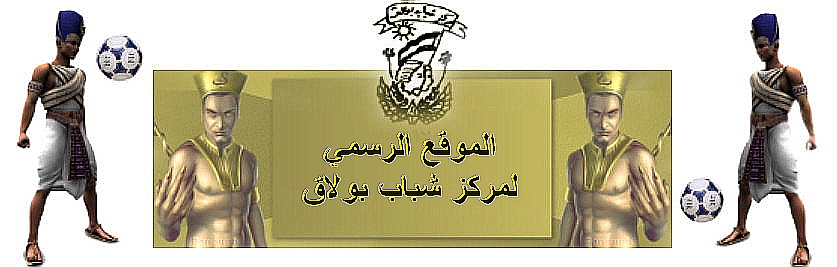Cowon JetAudio v8.0.14.1850 Plus VX-FOSI | 35MB | FileSonic
 TR:
TR: JetAudio, popüler bir ses ve video çoklu ortam oynatıcısıdır. Programın
kullanıcıya kolaylık sağlaması için masaüstü uzaktan kumandası da var.
Programın çaldığı ses ve video dosyalarının formatları :
Ses
için; CD, WAV, MP3, RM, MIDI, video için; AVI, MOV, MPEG ve diğer
formatlardır. Ayrıca 20 kanallı spectrum algılayıcı bulunmakta. MP3PRO
çalabilme özelliği de mevcut.
Jet Audio ile film izlemekte hem
kolay hem de eğlenceli. Ayrıca video izlerken görüntü yakalama özelliği
sayesinde istediğiniz görüntüleri BMP formatında resim olarak kaydedip
daha sonra bakabilirsiniz. JetAudio ile müzik dinlemenin de keyfine
varıyorsunuz. Programda 7 tane müzik tarzı var. Bunlar; pop, rock, jazz,
classic, vocal ve flat. Programda 1000 internet radyo istesyonu kayıtlı
böylece internetten de radyo dinlemenin zevkini tadacaksınız. Programın
en göze çarpan özelliği ücretsiz bir yazılım olması.
عربي: توقيت المعادل ، رائع متكامل يتألف من برمجيات الوسائط المتعددة رف مدمجة واحدة. ليس فقط أنها لا تلعب الموسيقى المختلفة ، وملفات الفيديو، ولكن كما أن لديها ميزات أخرى مثل حرق مؤتمر نزع السلاح، وتسجيل، والتحويل إلى تنسيقات الملفات الأخرى ، وهلم جرا. وبالإضافة إلى هذه الميزات ، لديك القدرة على خلق شبكة الانترنت الخاصة بك باستخدام بإيصال.، والتي يتم توفيرها مع جيتاوديو.
EN: jetAudio is integrated multimedia software composed of a single compact
rack. Not only does it play various music and video files, but it also
has other features such as CD burning, recording, conversion to other
file formats, and so on. In addition to these features, you have the
ability to create your own Internet broadcasting by using JetCast, which
is provided with JetAudio. Play all major file formats and discs,
including WAV, MP3, MP3Pro, OGG, WMA, MPG, AVI, WMV, MIDI, RM, and
video, and audio CD. Convert among audio file formats, and record analog
audio to various formats. The program features internet broadcasting
with JetCast; visualization plug-ins, including Sound2Vision; tag
editing for MP3, OGG, and WMA; various sound effects including wide,
reverb, and x-bass; multichannel sound output; speed control of audio
playback; crossfading for smooth transition between two songs; a
skinnable user interface; synchronized lyrics display (karaoke) for MIDI
and MP3 files; and subtitles.
Features:
• Supports All Major
File Formats, Video Conversion, Audio CD burning, Recording, Tag
Editing, Multi-channel sound ouput, Crossfade, Skin, Subtitles, Internet
CD Database, Convenient album management & Playlist, Utilities,
Remote Controller, Media Center Window, Audio Conversion, Audio CD
Ripping, Internet Broadcasting, Various sound effects, Speed Control,
Resume, Synchronized Lyric (Karaoke), Alarm & Timer, Equalizer,
Superb Crystal-Clear Sound, Toolbar mode
New in jetAudio 8.0:
* New video window display modes:
- Show always / Show only when playing / Attached
* Album art / Spectrum display in Video window when playing music
* Spectrum display in Lyric window
* New file association method for Windows Vista/7
* Supports subtitle with DXVA decoding
* Enhanced skins
* Supports FLV/MKV formats for video conversion
* Added General Presets for video conversion
* Shows in Playlist window
* Fixed many bugs/suggestions posted in our forum (thanks to the postings)
- Multi-sort in Playlist window
- Enhanced context menus of Playlist/Video window
- Added DVD Pal/NTSC for video conversion
- Supports Crossfade for mono
- Fixed video window resizing for EVR
- Fixed WAV playback (GSM codec)
- Fixed OSD (Music) opacity
- Transparent spectrum background in Media Center (set SpectrumColor_Back / SpectrumColor_Dot as -1)
- All Default skin sources included (only jsc files)
[Tip when using remote controller]
(for MCE remote controller)
• GUIDE button : Display Navigator window
• MUTE button : Delete a file in Navigator window
• MORE button : Sort files (Navigator) or change audio (DVD playback)
• BACK button : Refresh (Navigator)
• RECORDED TV button : Switch to File Mode
• DVD MENU button : Switch to Disc Mode (when stopped) or display DVD menu screen (while playing DVD)
• CH +/- button : Switch to next/previous album/playlist
• LIVE TV button : Change subtitle (DVD playback)
(for Streamzap remote controller)
• MENU button : Display Navigator window
• MUTE button : Delete a file in Navigator window
• RED button : Sort files (Navigator) or change audio (DVD playback)
• GREEN button : Refresh (Navigator) or change subtitle (DVD playback)
• YELLOW button : Switch to File Mode
• BLUE button : Play disc (when stopped) or display menu (DVD playback)
• CH +/- button : Switch to next/previous album/playlist
Changes in jetAudio 8.0.4 (Jan 26, 2010):
* Didn't play next file if Playlist/MC closed while playing
* Fixed spectrum display in Windows 7
* Sometimes jetAudio froze when running first time after installation
* Skins with previous [X] button style (for Playlist/Video/Lyric window) are available on our web site
* Fixed other minor bugs