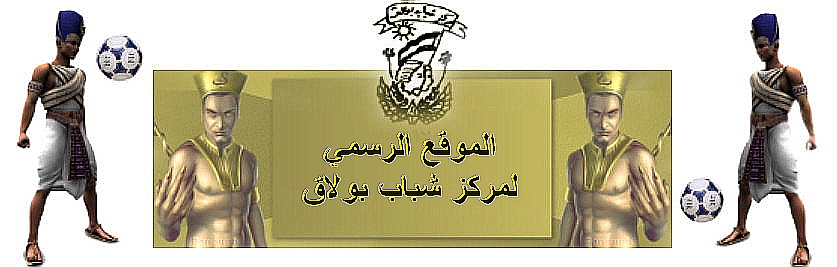Autodesk 3ds Max 2011 SP1 x32/x64 | 4.33 GB
Autodesk 3ds Max 2011 SP1 x32/x64 | 4.33 GBAutodesk
3ds Max 2011 is a comprehensive, integrated solution for 3D modeling,
animation and rendering solutions for professionals in the field of
game development, visual effects and design.
Main features of 3D Studio Max:
3D
modeling - in Autodesk 3ds Max and Autodesk 3ds Max Design presents the
most complete sets of tools for 3D modeling in the industry:
Modeling
capabilities with polygons, splines and non-uniform rational B-splines
(NURBS) can effectively create parametric and organic objects.
A set
of modeling tools Graphite, which includes over 100 tools for modeling
using polygons and create a 3D arbitrary shape, opens the door for the
development of creative thought.
ProOptimizer technology provides
high accuracy control points and edges of the object. Number of
selected objects can be reduced to 75% without sacrificing detail.
Tools
smoothing of polygonal meshes, and work with Subdiv-surfaces can thrash
out the fine detail and optimize the network for interactive
manipulation and rendering.
Shadowing, and work with textures -
a wide range of coloring, blending layers of textures and configuration
as well as easy tracking of objects in the scene:
Creative
possibilities of working with textures, including the placement of a
mosaic, mirror, decals, blur, causing the splines, stretching texture
UV, eliminating distortions, fixing texture UV, UV-export templates,
etc.
Slate Material Editor allows you to simulate the shading of any
level of complexity, using an extensive library of textures, images,
samples of materials and procedural textures.
Function of rendering
texture allows you to "bake" the parameters of materials and
illumination of each object in the new texture map.
Animation - advanced tools to help you make intelligent, believable characters and implement high-quality animations:
Tools
Character Animation (Character Animation Toolkit, CAT), two-legged
creatures, and the crowd can effectively carry out the procedural
animation and rigging.
Modifiers Skin and CAT Muscle allow for precise and smooth control of skeletal deformation while moving the bones.
You
can equip the complex mechanisms and non-standard characters skeletons
using bone 3ds Max, modules solving the inverse kinematics (IK) and
customizable snap-in.
Combining one-or bilateral relations between the controllers allows you to create a simplified user interface animation.
Objects
CAT, Biped and 3ds Max can be animated using layers, which makes
working with very dense data capture movement without breaking the key
frames.
Modeling the dynamics and effects - proven effective tools to help create the dynamics and effects:
Built-in
clothes modeling allows you to transform into clothes virtually any 3D
objects, and create garments from scratch. Then they can modify and
animate.
You can apply the effects of fur and hair, as well as other
effects on the basis of strands (eg, grass), and high precision control
of their styling and animation.
You can develop complex event-driven
particle effects (such as water, fire, spray or snow) and manage them
using expressions, scripts and direct manipulation.
Rendering - powerful 3D rendering to help you get a stunning image quality in less time:
You
can perform high-quality pre-visualization, animation, and prepare
marketing materials, using innovative high-performance rendering
Quicksilver.
Renderer mental ray ® enables you to quickly customize photorealistic lighting and custom shaders.
Unlimited
opportunities for batch rendering in mental ray can effectively utilize
network resources and perform the rendering faster.
Reveal ™ system allows you to visualize certain areas as the viewport, and in the frame buffer.
Simultaneous
results of several rendering passes, including images with a wide
dynamic range (HDR) from the architectural and design materials, module
3ds Max ® Composite.
Integration of workflow - import data from
different sources and adjusted data transfer Autodesk 3ds Max and
Autodesk 3ds Max Design between files, applications, users and
workstations:
Technology Autodesk ® FBX ® allows you to communicate
with the leading 3D applications including Autodesk ® Maya ® - a
program for 3D animation, modeling, visual effects, rendering and
compositing; Autodesk ® Mudbox ™ - software for 3D digital sculpture
and drawing textures as well as Autodesk ® Revit ® Architecture - a
program for designing buildings.
Non-destructive procedures for
linking files allow you to work effectively with changes in the
original design data created in applications Autodesk, supporting
export in the format FBX.
Import data from 3D Solids, CAD Autodesk ® Inventor ® directly into Autodesk 3ds Max and Autodesk 3ds Max Design.
The
possibility of combining the data in more than 30 2D and 3D formats,
including 3ds, AI, DEM, XML, DDF, DWG, DXF, FBX, DAE, IGES, IPT, IAM,
OBJ, STL, VRML, FLT, SAT, and SKP.
Collaboration - Multiple users can collaborate on complex scenes, sharing data:
You
can increase the speed of the stage and to reduce memory consumption by
temporarily unloading containers from a viewport to the conservation of
their relationship with the stage and loading them back as needed.
You can move, delete, copy and preserve sites of containers.
You
can use containers to override the properties of objects in the
organization of the scene, without affecting the organization of the
layers (similar to working with nested layers).
The ability to bind
containers created by different users, in one scene, as well as changes
in containers of other users allows us to work together more flexible
and prevent unauthorized changes.
What's New in 3D Studio Max 2011:
Material
Editor Slate. You can easily perform visualization and editing of the
relationship between the components of materials. Slate - a new
editor-structured materials in Autodesk 3ds Max 2011 and Autodesk 3ds
Max Design 2011 - allows to significantly improve performance when
creating and editing complex networks of materials. Intuitive schematic
structure designed to support the vast amount of material in accordance
with modern requirements for visualization.
Local edit boxes.
Significantly improved the process of working with containers allows
for the imposition of a local non-destructive editing on external data.
Shortening project implementation can be achieved by working in
parallel: when one user iteratively edits the unlocked side of the
container, the other at this time could drill core data. Multiple users
can simultaneously apply changes to various elements of one container,
while simultaneously editing a single component is prohibited.
Improved
modeling and texturing. In Autodesk 3ds Max 2011 and 3ds Max Design
2011 toolkits Graphite and Viewport Canvas complemented with new
capabilities to help speed up 3D modeling and work with textures:
Advanced tools for 3D painting and texture editing on viewport
Draw the geometry in the scene by the object brushes
The new interface for editing brushes UVW-coordinates
Interactive feature extending edge loops
The
mapping of materials on the viewport. New ability to view materials and
texture maps 3ds Max and 3ds Max Design for viewport allows you to
design and detail the scene in an interactive environment without the
constant need to re-render. Artists and designers can make decisions in
context, closest to the final draft, which helps to reduce the number
of errors and contributes to the creative part of the workflow.
Autodesk
3ds Max Composite. Improve the render pass and put them in frames with
natural movement allows 3ds Max ® Composite - a full-featured, high
performance layout with support for HDR, based on technology developed
by Autodesk ® Toxik ®. A set of functions 3ds Max Composite allows
coding, color correction, tracking, projecting camera, raster and
vector paint, warped-based splines, blur, depth of field settings, as
well as support for stereoscopic images.
File link with Autodesk
Revit Architecture by Autodesk FBX. Getting the design changes from the
Autodesk ® Revit ® Architecture is possible thanks to the technology
file connection Autodesk ® FBX ®. Such an intelligent data management
helps reduce the need for refinement of visualization, when the
original draft to make any changes. Thus, the implemented nonlinear
decision making processes, and provides an iterative collective work
process. Designers can also use the new import options for grouping of
incoming materials, which helps optimize and simplify management of
complex data sets.
Context interface for direct manipulation. New
contextual user interface for polygonal modeling helps save time and
concentrate on creative tasks. It eliminates unnecessary movement of
the mouse. Modellers can interactively manipulate the properties and
enter data directly into the desired point on the viewport and view the
preliminary results before making changes.
Integrated set of tools
for character animation (CAT). Set of tools for character animation
(Character Animation Toolkit, CAT) allows you to create and control the
characters, to work with layers, dual boot, storage, redistribution and
reflection animation. CAT is now fully integrated into Autodesk 3ds Max
2011 and Autodesk 3ds Max Design 2011, thus, extended system of rigging
and animation is available in the original package. With this
affordable and flexible set of tools, experts in the animation can get
better results in less time, even with the default settings. When
working on complex configurations of characters you can completely
reconfigure the snap-fit your needs, using arbitrary morphology,
behavior scenarios and procedural controllers.
Customizing the User
Interface. Customizable user interface layout options to help maximize
the free workspace, displaying on the screen only those functions that
are required for certain tasks. Personalized interface configuration
may include commonly used actions and macros. The mapping of these
configurations can be switched by pressing the button or key
combination.
Improved import from Autodesk Inventor. Take advantage
of Smart Data technology while working on digital prototypes in
Autodesk ® Inventor ®. Significantly improved ability to import data in
Inventor Autodesk 3ds Max and 3ds Max Design:
No longer requires installed Inventor on the same computer.
Solid objects can be imported as a body of 3ds Max.
Improved support for materials, surfaces and compositions.
Built-in
import / export of solid models. Nondestructive import and export of
surfaces and bodies between Autodesk 3ds Max, 3ds Max Design and
several other applications that support the file format SAT, including:
Autodesk ® Revit ® Architecture, Rhino, SolidWorks ®, and form • Z ®.
Imported mating surfaces, solid models and designs are presented as the
"body» 3ds Max Design, while maintaining the original mathematical
description of the surface. This ensures no distortion when displaying
cuts and openings, and also allows you to use different settings for
the interactive mosaic display and rendering. Before exporting to the
original application of the body can be edited using deformers.
Import
files Google SketchUp. You can more efficiently imported into Autodesk
3ds Max and 3ds Max Design Files Google ® SketchUp ™ (SKP) versions 6
and 7. Improved module import files SketchUp supports the following
elements: layers, groups, components, materials, cameras and a system
of natural lighting, and also supports direct import of files SketchUp
from Google 3D Warehouse.
Library materials Autodesk. New Library
Materials Autodesk enables transmission of data on materials between
multiple applications Autodesk. Applications supported Autodesk:
AutoCAD ®, Autodesk ® Inventor ® and Autodesk ® Revit ® Architecture,
Autodesk ® Revit ® MEP, as well as Autodesk ® Revit ® Structure. This
provides one correspondence of data that can be clearly defined and
constant appearance of the results of rendering. Thus, eliminating the
need for a revision of materials after importing data. Procedure of the
convenient and customary, all supported by about 1200 materials, which
help set the scene of any complexity.
Saving in previous version. To
ensure the management of the transition to the Autodesk 3ds Max 2011
and Autodesk 3ds Max Design 2011 has the ability to save scene files in
a format compatible with the version 2010. This allows you to take
advantage of the 2011 version even before the entire studio and all
clients will be ready to adapt to new workflow.
Updated Add-OpenEXR.
The updated software upgrade OpenEXR import / export images support an
unlimited number of layers in a single EXR-file, and automatically
saves the rendering elements and G-Buffer channels in the layers
EXR-file. Thus, the improved interaction with 3ds Max Composite and
several other systems compositing.
The mechanism of the hardware
rendering Quicksilver. You can perform pre-visualization, animation,
working on design and produce marketing materials, using Quicksilver.
This new module hardware rendering, which allows you to create
high-quality images with incredibly high speed. A new multithreaded
rendering mechanism in Autodesk 3ds Max 2011 and Autodesk 3ds Max
Design 2011 uses the resources of both central and graphics processor
is supported by elements of the alpha and z-buffer, depth of field,
motion blur, dynamic reflections, zonal, photometric and volumetric
shading effects of reflected light, precise adaptive shadow maps, as
well as the possibility of rendering images with a resolution greater
than the current screen resolution.
Autodesk 3ds Max 2011 SP1 + Rus Autodesk 3ds Max 2011 SP1 + Rus
System requirements:
Operating
System: Microsoft ® Windows ® 7 Professional, Microsoft ® Windows Vista
® Business (SP2 or higher) or Microsoft ® Windows ® XP Professional
(SP2 or higher)
For the overall animation and playback of individual
parts and products of small and medium difficulty (not more than 1000
items ili100000 polygons):
Processor Intel ® Pentium ® 4 with a clock speed of 1.4 GHz or equivalent AMD ® processor with SSE2 technology
2 GB RAM (4 GB recommended)
2 GB of swap space (4 GB recommended)
3 GB of free hard disk space
Graphics
card that supports Direct3D ® 10, Direct3D 9 or OpenGL ® (at least 256
MB of memory for your video card, 1 GB recommended or higher)
Three-button mouse driver
DVD-ROM drive
Browser Microsoft ® Internet Explorer ® 7.0 or later or Mozilla ® Firefox ® 2.0 or later
Connecting to the Internet to download files, and access to Autodesk ® Subscription Aware
Installation Procedure:
Install the program and register (instructions in the archive)
Russify
Install SP1 (if desired)
Reboot
Home :
www.usa.autodesk.com  No Password | Single ExtractionDownload from Fileserve.com:http://www.filesonic.com/file/45650899/3DS
No Password | Single ExtractionDownload from Fileserve.com:http://www.filesonic.com/file/45650899/3DS Max 1.backup.part01.rar
http://www.filesonic.com/file/45660953/3DS Max 1.backup.part02.rar
http://www.filesonic.com/file/45660293/3DS Max 1.backup.part03.rar
http://www.filesonic.com/file/45661177/3DS Max 1.backup.part04.rar
http://www.filesonic.com/file/45661167/3DS Max 1.backup.part05.rar
http://www.filesonic.com/file/45663543/3DS Max 1.backup.part06.rar
http://www.filesonic.com/file/45664237/3DS Max 1.backup.part07.rar
http://www.filesonic.com/file/45665273/3DS Max 1.backup.part08.rar
http://www.filesonic.com/file/45665527/3DS Max 1.backup.part09.rar
http://www.filesonic.com/file/45665375/3DS Max 1.backup.part10.rar
From Hotfile.com:(N/A)
From Filesonic.com:http://www.fileserve.com/file/x9vqw2s/3DS Max 1.backup.part01.rar
http://www.fileserve.com/file/v7N92Wx/3DS Max 1.backup.part02.rar
http://www.fileserve.com/file/NVFCkh8/3DS Max 1.backup.part03.rar
http://www.fileserve.com/file/qwx3A4A/3DS Max 1.backup.part04.rar
http://www.fileserve.com/file/JNavu9E/3DS Max 1.backup.part05.rar
http://www.fileserve.com/file/VYhX9mB/3DS Max 1.backup.part06.rar
http://www.fileserve.com/file/jtHyCUE/3DS Max 1.backup.part07.rar
http://www.fileserve.com/file/vJfSpYr/3DS Max 1.backup.part08.rar
http://www.fileserve.com/file/9hrtNtE/3DS Max 1.backup.part09.rar
http://www.fileserve.com/file/KhsMxNr/3DS Max 1.backup.part10.rar